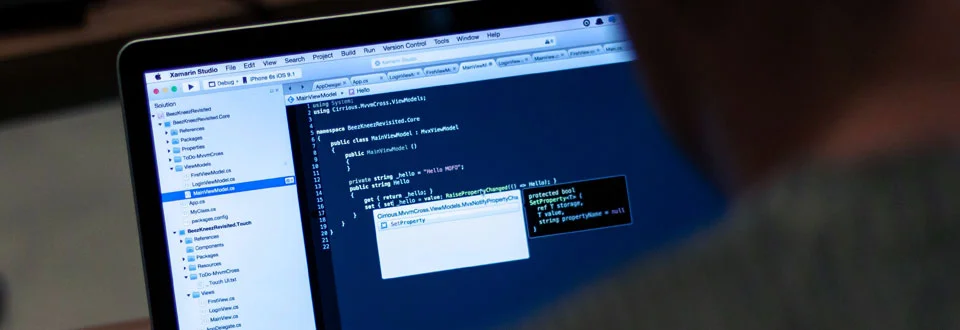Challenge
The purpose of creating Gravel Pack Solution was to provide oil companies, a capability to simulate, evaluate, optimize and design their own gravel packs under complex scenarios with ease.
Gravel Pack Solution has a wide range of goals and objectives out of which, the prime considerations are listed below:
- Design the most complex treatments with the fully integrated modelling of latest technology
- Designing an engineering software that keeps everything in memory until final save
- Performance optimization while evaluating a large set of data
- Online-offline support: Software to be used at well-sites and on rigs where there may not be an internet connection
- 2D and 3D simulation diagram for each input/feature
- Detailed understanding of different oil-field terminology and entire gravel pack process
Expertise
-
Database:
Microsoft SQL Server
-
External Tools or Components:
DevExpress Controls
-
Technology:
Windows Form (Microsoft .NET Framework), C#
Solution
TatvaSoft developed a professional desktop software program for the Oil and Gas Industry. It is use in the design, evaluation and calibration of well-site treatments.
Broadly it comprises 3 main modules:
- Simulate Module: This involves the use of well, reservoir and
other
general data and engineering principles to model, predict and optimize the
outcome of the treatment prior to its execution. Features included in this
module are:
- Well analysis which includes deviation survey, location type, temperature profile, treatment type and pipe string component management
- Completion screen with lower completion tab, Running string and shunt tube tab
- Fluid Screen: Manage fluid information
- Gravel Screen: Manage gravel information
- Pumping Screen shows initial data like tool position, wellbore fluids, pumping direction and pumping schedule
- Executing Simulation includes data validation, calling engine etc. Update chart/ results and save result data
- Result Screen shows scenario comparison feature (user can compare multiple scenarios), charts showing real-time progress of simulation execution and summary of results.
- Evaluate Module: This involves analysis of measurements taken
during the
treatment (pressure, temperature, etc.) to determine the success of the
treatment post-execution. Features included in this module are:
- Data Management import multiple files in different formats.
- Range Management manages input range and apply the range.
- Features like Pumping screen, results screen, completion screen, Gravel and Fluid screen, Well, Execute evaluation are similar to Simulate module.
- Calibrate Feature: It simply overlays the simulation data and the evaluation data on a single plot for direct comparison
- Unit System: define/modify units, add custom units, switch from different unit system while working on the same system to allow the user to see if the simulation matches reality.
- Documentation Help: detailed documentation of whole system, guided inputs.
- Licensing Module: create unique machine key, parse license key in the software & activate/update license.
- Software Updates: check for software updates, download latest software versions and update the current one.
Result
Client drew enormous benefits from TatvaSoft's end-to-end services developed using Microsoft .NET that accelerated client's business and created cost-savings. Some of the key benefits realized from this solution are:
- Simulation of most complex scenarios; advanced data analysis techniques
- Dynamic gridding for accuracy & performance
- Streamlined data handling
- Design optimizations with greater accuracy and fully integrated shunt tube modelling