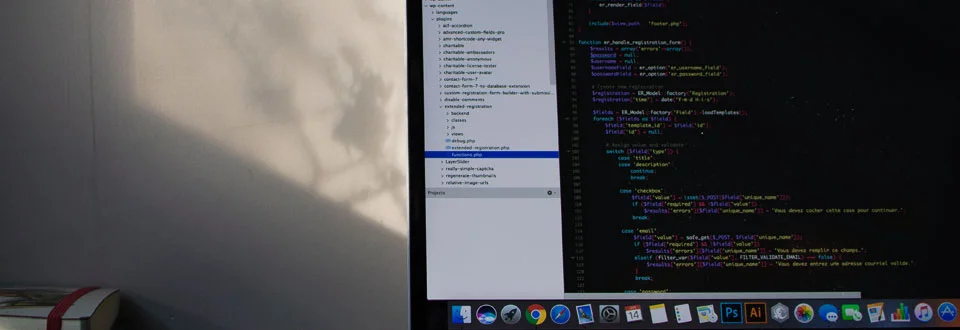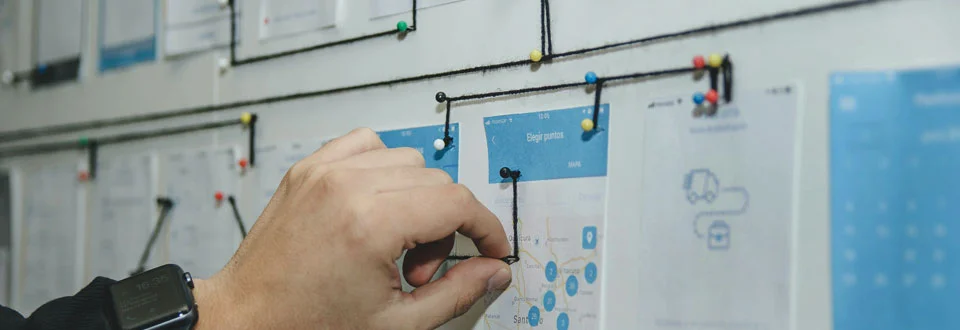Challenge
Client is based in United Kingdom and possessing a financial group with combined expertise and experience in FX. It helps their customers to get access to global currencies and international payment services along with mitigation of risks associated with foreign exchange. Client wished to develop a market-leading payment solution and trading platform to serve needs of decision-makers to get fastest and effective access to all information required for decision making and thus providing a smart way to do the business.
Below are some of the critical challenges that had to be addressed by the new solution.
- Implementation of secure trading platform ensuring optimum level of security of information in all transmission of data
- Availability of trading platform 24/7 with online support via "Live Chat" and telephonic support that enable payment submission at any time
- Allow the user to get connect through simple and easy setup process
- Safe and secure way to operate client transaction accounts for the clear purpose of buying and selling currency only
- Ability for accessing more than 34 currencies
- Provision for multi-user access with varying security levels
- Trading solution that supports no minimum transfer amounts and no hidden charges
- Facilitating of quick and instant quotes with no more shopping around for the best rate
Expertise
-
Database
Microsoft SQL Server
-
Tools & Technologies
Microsoft.NET C#, Visual force, apex
-
Development Platform
Microsoft Visual Studio and Salesforce
-
Server
Windows Server
Solution
TatvaSoft developed a trading and international payment platform that helps to put control on all the transaction combining with up-to-the-minute information about the market. Below are the major features offered by "Online Forex Exchange Trading" solution:
Manage Account:
- Balance View: Allow to view current balance in user account as per currency set up
- Add or amend Payee, Payment Template: Enable to manage payee information. Also, the user can create new payment template from excel file format.
- Account Statement: Provides account statement summary for the selected duration. Also, the user can download the statement and view detailed account statement.
- Credit/Debit Statement: Enable to have credit/debit statement summary for the selected duration. User can download the statement in CSV file format.
- Manage users: Allow to manage users and setting of user role, password, email etc.
- Direct Debit: If this option is enabled by the admin user, the user can add beneficiary details
Trade Centre:
- Buy/Sell Currency: Allow to buy or sell trade based on specific trade type and payment type. The user can also set the number of payment per payment type.
- Market Orders: Allow the user to set buy and sell amount and limit rate. The system will perform automatic trading when market limit rate equals the limit rate set by the user.
- Approve a Trade: Enable to approve the pending trade, receive the quote of the trade and place it as the live trade.
- Trade History: Allow to view the list of all open, settled and market order trade. The user can select trade and make payment or can download trade details as CSV file format.
- Previous Quote: This is to view the list of all rejected quotes from which user can select any quote and place it as the live trade
- Pending Quote: List of all pending quote from which user can modify any quote and can place it as the live quote.
Payment Centre:
- Create Payment: Allow the user to make payment to selected payee based on charges calculated for selected payment type if having sufficient balance for payment.
- Approve a Payment: List of pending payment for approval and viewing complete payment detail. Also, the user can download payment details in CSV and PDF file formats.
- Payment Upload: View all previously uploaded files & upload the new payment file
- Batch payment: Enable to create the batch for payment by admin user only
- Payments: Search for past payment, view payment detail and download summary or payment details in PDF or CSV file format
Result
TatvaSoft's end-to-end services helped them in realizing their business goals. It benefitted them in the following way as new features and functionalities were added:
- Connects all its offices and maintains all the transactions in the central database with Zero downtime
- Centralisation of the system removed person dependency and resulted in increased productivity and efficiency
- Client got qualified for the bank charter in Sweden complying with Swedish cash register law "nya kasslagen"
- Secured and error-free transactions