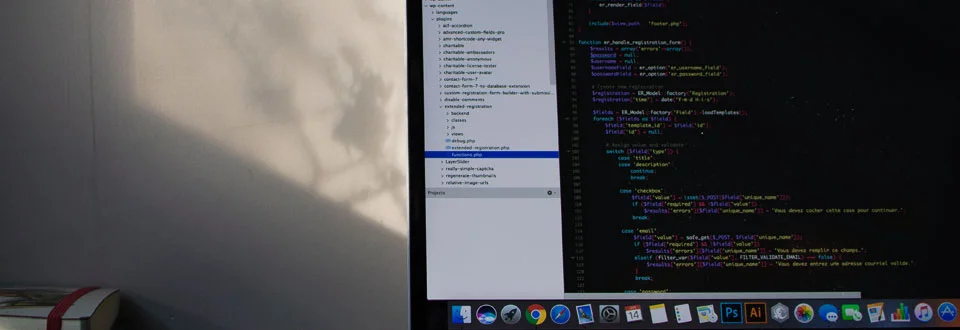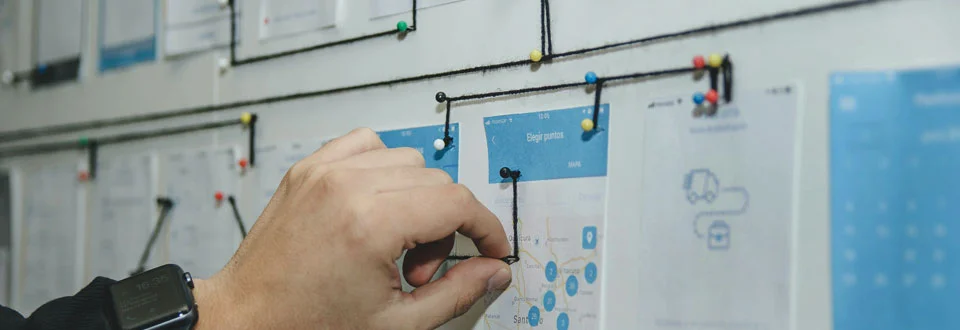Challenge
Client is based in Middle East and is a leading SaaS provider mainly involved in developing programs for resource plans and industrial businesses and focuses on keeping up with the rapid developments in the field of telecommunications, internet and cloud computing. It aims to raise the efficiency of business management in the Middle East through sophisticated software specially designed to serve the decision maker and the local user.
The client wished to create a mobile application for their already existing web-based ERP solution. The main concern for creating the application was that for approval of certain documents, it was required to have the website open on the desktop which was time-consuming, so through an application, the approval will be easy and also ticket status can be easily checked through mobile.
"Mobile ERP" has a wide range of goal and objectives out of which the prime considerations are listed below:
- User can register in the application by subscribing between SaaS or standalone plan
- Generation of various reports such as account balance, customer balance, fixed asset balance etc.
- Ability to approve pending documents
- Facilities to check inventory stocks, employee sales, POS register requests
- Arabic language support to help the local customers to easily browse through the entire features available in the application
- Easily accessible by anyone from any part of the world and at any time
Expertise
-
Operating System
Android OS
-
Device Support
Android Mobiles
-
Database
Microsoft SQL Server
-
Programming Language and Tool
Java and Eclipse
Solution
TatvaSoft fulfilled client's aim by developing application "Mobile ERP Solution" which would help users of the application access various business services of the company through their mobile phones.
The application offered following features which include:
- Login: User should login using the already registered username and password. Incase, the user is not registered, the user should register before login
- Splash screen: User will view this screen when the application is opened. This screen contains the logo image.
- Home screen: List of business activities will be shown. User can navigate to the required activity from this screen.
- Documents list screen: It shows the document type, number, issue date and status of the documents of the logged in user.
- Approval list screen: This screen shows the list of the document along with approve/disapprove button for the user to approve/disapprove.
- Audit report: Based on filters user can search for audit trail report. The search result will display all audits which satisfy the search criteria along with their date, time, username and the operations performed.
- Inventory list screen: Shows the list of inventories filtered on basis of item code, quantity unit and warehouse.
- Account Balance screen: Based on filter criteria, list of account balance with the time period, credit and debit balance is displayed.
- Employee sales: List containing sales detail of specific employee for a particular year.
- CRM screen: User can browse the details about the tickets and know the status of each ticket.
- POS Register screen: Screen shows the information of the POS register request where the user can browse the details like machine code, Email address, Status etc.
Result
Client was satisfied in receiving the desired mobile application for their website and it successfully accelerated client's business. Services like document approval, POS registration, and ticket status were easily accessible through mobile version as compared to the web version and thus increased efficiency of customer's work.