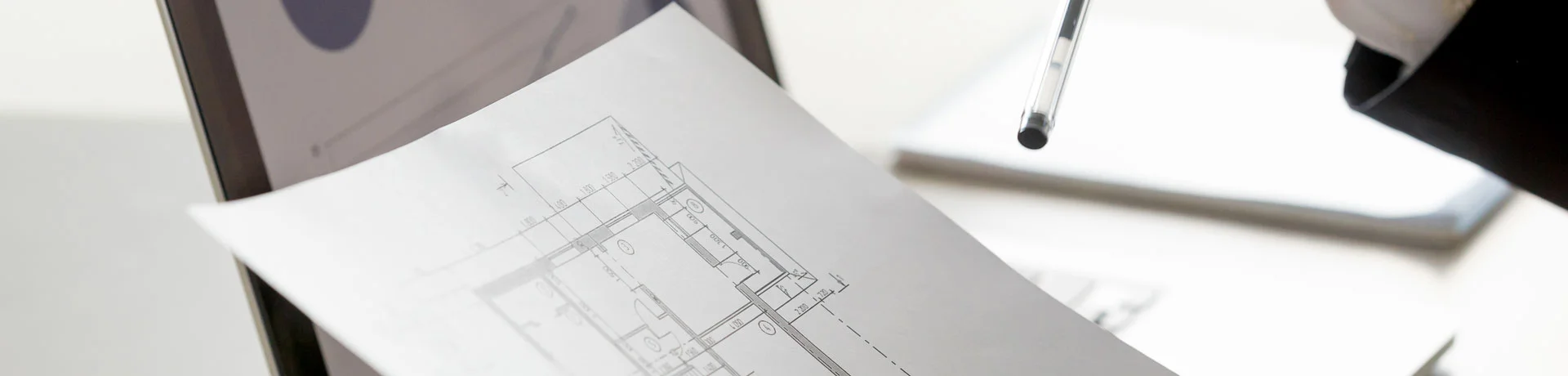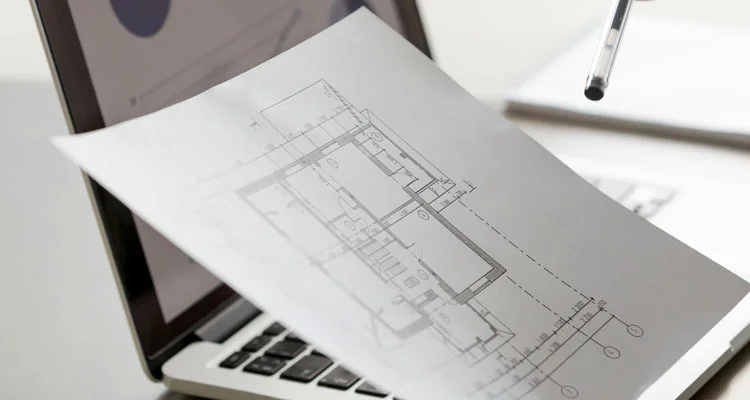Challenge
Our client based in USA had a unique idea for launching a website. They wanted that the website should have a social networking element in it. It should be a real estate network that is a combination of real estate and social networking sites. The main objective of the client was to provide a platform where customers can search an interesting property listing as well as stay connected with an agent through the social network. The idea behind this was to provide an organizational tool that saves time and energy of user.
The client contacted TatvaSoft with their requirements. After reviewing the different parameters of requirements we came up with the rich web-based application called Property Management. Property Management represents an organizational tool which serves as a platform to list, search, and communicate with customers and agents in the fast and effective way. Agents can list new properties and inform customers in their network about new listings. On other hand, customers can also search new property listings as well as post requirements and inform agent in their network about requirements of the property. This application is innovative and effective to find real estate properties while connected with real estate network.
Expertise
-
Application Server OS
Windows
-
Web Server
IIS
-
Programming Language
ASP.NET, C#
-
Database
Microsoft SQL Server
-
Third party components/applications
Devexpress controls
Solution
TatvaSoft came up with a solution (Property Management) that was extremely useful and efficient with following features:
- Registration: User registration is done for a number of users like: Customer, Agent, Mortgage broker, Closing Attorney, Home inspector, financial planner, Insurant broker, and Accountant. Account access level will be defined based on the user role.
- Find an agent: To find the agent information for making buying and selling easier.
- Subscription: Different subscription plan is available for an agent for listing the property information on website.
- Save Listing: Allows member to save listing in the account for future reference
- Send to friend: To send listing information to the friend via email
- Property listing page: Shows details of the property including images with Google map integration.
- Google Map integration: Shows property location in Google map and allows enabling and disabling points of interests to display on Google map like: school, shopping center, parks, community's facility, recreating centre, restaurant etc.
- Blog: To view the blog entry and comment on the blog. The user gets a notification when anyone comments on the blog.
- My Network: Community facility that allows the user to
communicate and stay in connection with other users - agents/buyer/seller
- Invite Friends: User can invite multiple friends by sending an email. In addition, the user can import contacts from Gmail, Yahoo Mail, and Hot Mail and send an invitation to join the site.
- View Network: Lets the user view all, customer, or agent members in the network.
- Pending Request: List the friend requests those are not accepted by the user.
- Search People: Lets the user search people in the community based on different criteria ( by Email address, First name, Last name, Middle name, City, State, Country and Zip code)
- Message List: Helps view received and sent messages. Also allows leaving messages for people in the network.
- My Profile: Allows user to view and edit profile detail
- Create and Print Flyer: This feature allows authorized user to create and print the custom flyer from available flyer design.
- My Listing: Property listing facility that allows the user to
do a search, add, and view property.
- Search Listing: Lets the user to search the property listing for rent and sale based on City, Zip, State, Country, Type (Residential, Commercial, Lots and Land) and Budget.
- View Listing: To view saved listing details
- Post Requirements: Authorized user can post property requirements for a particular property so that they can be notified when that requested property is available.
- View Requirements: Authorized user can view and edit posted requirements
- Document folder: To create a folder so that user can add documents to the folder
- Document: User can upload private or public document in the selected document folder
- Document tree: To view and download documents from the tree structure of documents folder.
- Loan Calculator: This feature calculates loan based on loan amount, interest rate, loan period in years, and start date. Detail results will be displayed with the information of payment date of each month, principal paid, interest paid, and principal remaining.
- Access List: This feature is available to an authorized user
to access and add a new listing.
- Create New Listing: Authorized user can add a new listing for rent/ sale with multiple images.
- View Listing: Authorized user can view and make changes in his listing details
- Invite customer to view: Invitation message is sent to customers to view listing.
Result
TatvaSoft successfully developed a rich web-based application, Real Estate Network that is not only real estate listing site but also offers social networking facility so that people interested in property can connect with each other.
Property Management application is one stop for searching real estate properties and staying connected with agents. It also aims to reduce the time and effort it usually takes for searching property listing.